LoonEh! is built on a foundation of safety, security, and sovereignty, giving users and Canadians alike more control over their online use. This means that you can customize your account to match your needs at any time using your account settings.
We encourage you to check the following settings and controls:
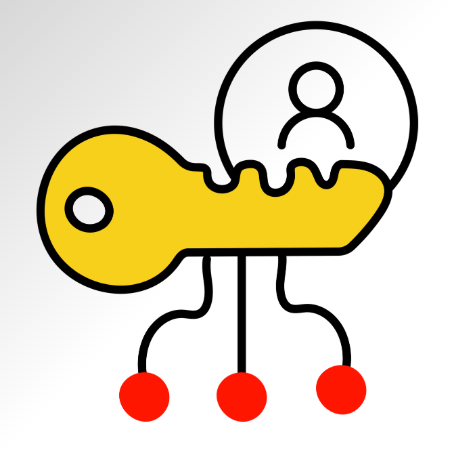
Profile Details Visibility
Here is where you can control who can see your profile details, including name, gender, and birthday.
Blocked Members
Here is where you will find a list of blocked users and can control who is blocked from seeing or interacting with your account.

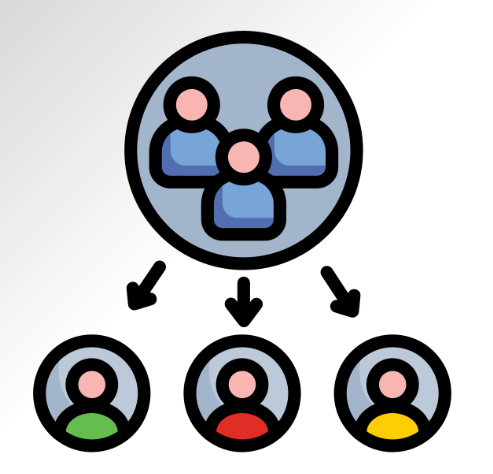
Group Invites and Visibility
Here you can control your group invites, accept or decline invites, or only allow friends to send you invites.
Exporting Your Data
You can request a secure file of all the data you’ve created on our platform at any time here at the click of a button.
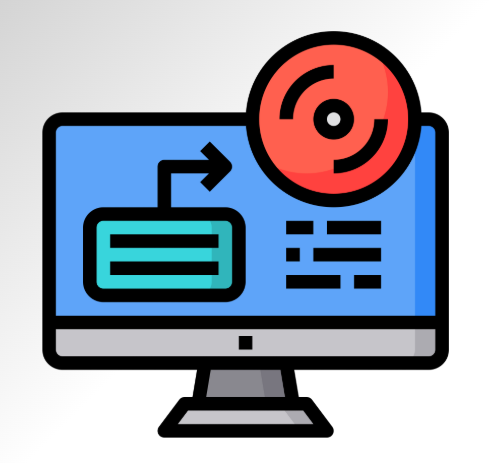
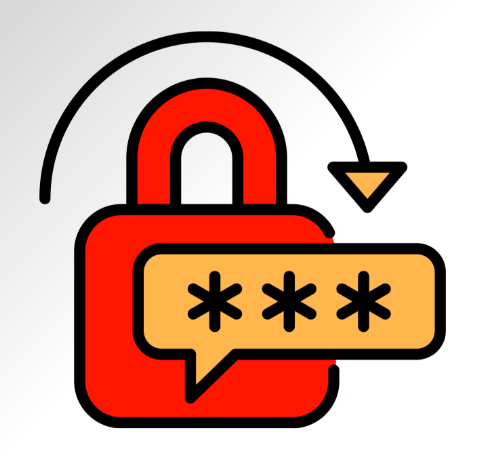
Password and Email Settings
You can update or change your log in information at any time, including creating a new, secure password here.
Notification Settings
Here is where you can control how you receive communications from LoonEh!, such as when you receive new messages, friend requests, etc.


